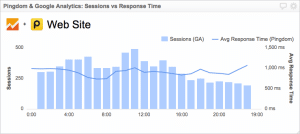Page loading time is a critical element of operating a successful website. Just a one-second delay in page load times can result in a 7% loss in your conversions. Not only that, it may cause an 11% dip in page views as well as a 16% decrease in overall customer satisfaction. Can the loading times of your website have that much of an effect on your sales?
Almost all surveys reveal that the consumer expects a site to load in two seconds or less. In fact, 40% of web shoppers tend to abandon a site if it doesn’t load within three seconds. 44% of these consumers will tell their friends that they had a bad experience shopping on that particular site. (Sources: www.akamai.com, www.aberdeen.com) This is why you need to concentrate on improving the speed of your website to improve conversions. Here are 5 ways to speed up your site and improve conversions by at least 7%.
1. Minimizing HTTP Requests
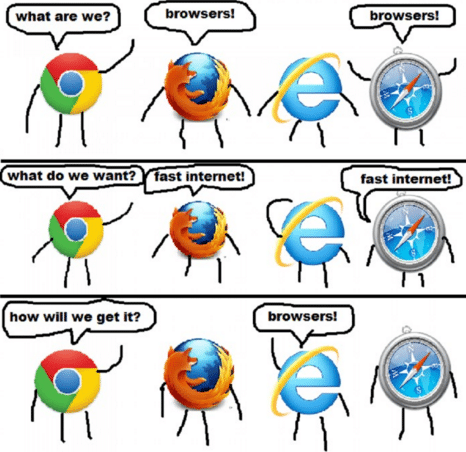
Streamline the number of elements on your website. Combine the multiple stylesheets into one, and reduce scripts and place them in the bottom of your page. Also, try to use CSS whenever possible instead of images. These things will help significantly improve page loading times.
2. Enabling Browser Caching
When an individual visits a website, the elements of the page he/she visited are stored on the hard drive as a cache. The next time he/she visits the same site, the browser will load the page without sending another HTTP request to the server. Static resources on your site have a cache lifetime of about one-week while third-party ads and widgets have a cache lifetime of at least a day.
You need to set expires to a minimum of one-week, and a maximum of one-year in the future for all cacheable resources such as CSS and JS files, media files, PDFs, and image files. Make sure you don’t set it for more than one-year since you are violating the RFC guidelines if you do so.
3. Minifying Resources

4. Reducing The Number Of Plugins
Too many plugins on your site will not only slow down the speed of your site but cause security issues, crashes, and other technical difficulties. Deactivate or delete all unnecessary plugins on your website. Also, try to weed out any plugin that slows the site speed. Make sure you selectively disable the plugins and measure server performance. This way you can identify the plugins that slow down your website.
[rev_slider alias=”showcase-carousel”]
5. Reducing Redirects
Redirects will create additional HTTP requests which increase page load times. Make sure you keep redirects to a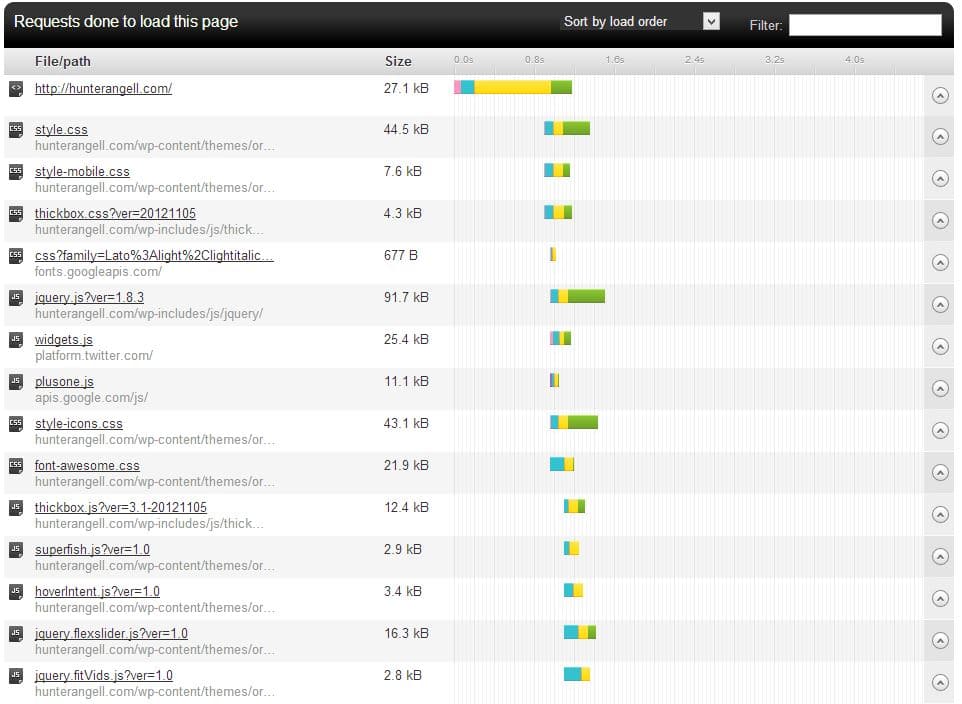
In conclusion, implementing the aforementioned tips on your website will help improve its page load times. Page load times are critical to improving the conversions of your business. Remember, just a one-second delay in page loading times can cause a 7% loss in your conversions. Use these tips help significantly improve page loading times as well as conversions.